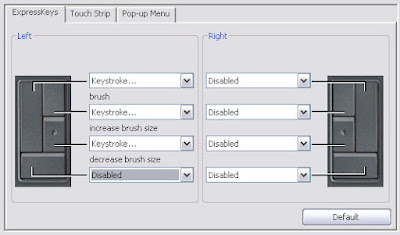
Saturday, November 08, 2008
Wacom - my use of the side buttons
First and foremost, I would like to thank Mindflyer for posting the video and tips of making our workflow more efficient - which inspired me to explore the side buttons of the Wacom Intuos 3 a little bit more. Currently I am using a 9X12 in my office. If you are not using a Intuos 3, this might not apply to you, and go get one you.... Ok. I have diabled all the side buttons and even the touchpad becos they are getting in my way (depending on how you setup your wacom and your keybpard), and causing my canvas to zoom in and out by itself for no reason at all. After reading Mindflyer's post, I decided to give it a try again. You can see my latest setup - I use Keystrokes (B for brush and [ & ] for brush sizes) for my sidebuttons, turning them into Brush, and brush sizes, so I am free from reaching out with my left hand to the bracket keys which is a nuisance because they are so far far far away on my right. Well, let me know what you think!
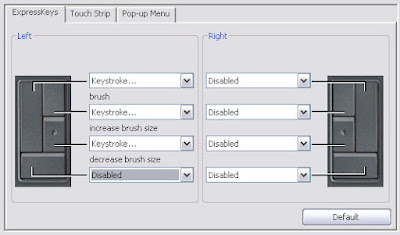
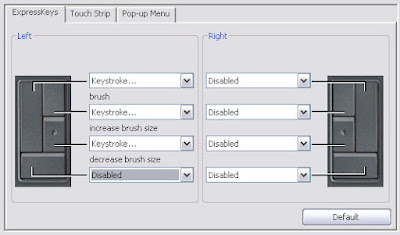
Subscribe to:
Post Comments (Atom)



3 comments:
Good post Don :). Good setup. Knowing how and what best suits your workflow is good and even disabling buttons tht u find useless or gets in your way is a good idea!!
Yo!! Thanks!!
thanks! this was a good read, i'm still figuring out how to use the wacom
Post a Comment